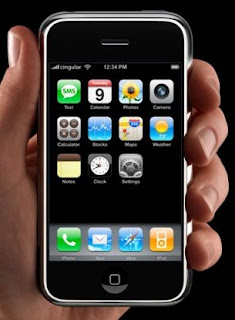
Being a SAP consultant, I do need to be available regardless of location or time. Having a reliable mobile phone is a MUST in this industry, but there is much more to have, today.
My email is pushed to my handy each second, as well as calendar entries and contacts. If it were not enough, I do receive my Skype notifications in a similar manner, too. Should a client of mine want me to look at his/her screen for instant assistance, it's OK, the built-in VPN app let's me enter any local network, and RDP or VNC is brings any remote desktop to my screen. In the meantime, I can chat to the client via GSM, of course. I can even accept invitations for Webex conferences - screens come through the Internet, while voice is transmitted via GSM. But enough from accessibility. Using the map application, I can search for nearby ATMs, pharmacies, or whatever business - no matter where I am. And if all these still could not fulfill the requirements, I can still share the internet connection of my phone with my laptop so that I work on from my desktop... and keep on using my phone as if it was not in use at all





